Now when I say daily software used for niche sites, I mean for an income generating business. Not merely a hobby. This is my full-time job and I support my family with the income. I am the owner of an LLC so I have payroll, taxes, and accountants on top of running the business. On any given day I use certain apps and software to run my business and help keep it growing and profitable. In this article I’ll give you a list of this software and tell you a bit about how it fits into my business.
Let’s have a look!
List of the software I use daily to run my blogging business
1. WordPress
I almost left this off the list because it’s so obvious. WordPress is the platform that most people use to publish their content to the internet. You have a ton of different customization options to make a nice looking website and there is a wealth of information and support available.
I’ve been using WordPress for over 10 years now. If you’re thinking of getting into blogging and aren’t sure what to use, make it easy on yourself and just use WordPress. There are so many other more important decisions you need to focus on when running an online business.
There are host of plugins and additional software extensions you can add-on to your WordPress installation, I won’t get into that in this article.
2. Google Analytics
Everyone website owner should be using Google Analytics to monitor their site’s traffic and health. I have the app on my phone and open it up a hundred times a day I bet. That sounds excessive I know, but it’s the number one way that I peek in on my business operations and make sure everything is ok.
There are so many useful metrics you can get from the data GA gives you it’s overwhelming. I probably don’t even know about half of them. The ones I regularly look at though, tell me a ton about how to grow and maintain my business. Here are some of my favorite metrics to look at.
- Real time visitors
- Most visited pages
- Referral sources
- Time spent on page
Metrics like these tell me how to improve.
3. Google Workspace
This used to be called G-Suite. It includes Gmail, Google Docs, Google Sheets, and Google Drive along with some others that I don’t use as much. Some of the most vital parts of my daily workflow and business activities happen in Google Sheets.
I use Gmail for my email account, and Google Drive to store all kinds of things such as outsourced article copies and other things related to the business. That makes Google Workspace one of the most crucial pieces of software suites that I use.
4. SERP Robot
If you haven’t heard of this one, SERP Robot is a very lightweight and simple rank tracker for your keywords. Simply go to their website and sign up for free, I think you start off with 25 free keywords you can track. If you like their service you can add more at a very reasonable price.
This is another piece of software that allows me to track the health of my websites. If I notice a drop in traffic in Google Analytics, this is where I head to next. If I have lost a bunch of my rankings I will instantly see here and I can start damage control.
5. Keywords Everywhere
This is the only 3rd party tool I currently use to aid in my keyword research. It’s just a browser extension for Google Chrome that gives you some minimal data about a keyword. See the screenshot below where it shows search volume, CPC, competition rating, and trend.
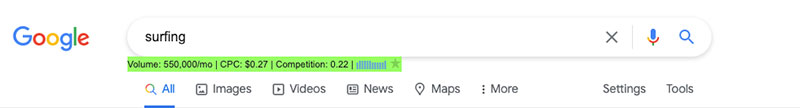
6. Upwork
Upwork is sort of like an online marketplace for freelancers. I use it to find writers that I pay to write articles for my websites. You can also find all types of freelancers look for work in other industries.
So Upwork lets me find writers, assign them work, receive the work, and pay them. Upwork also holds the payment in escrow while the project is being completed. Once the work is to the clients satisfaction, they can approve and release the funds to the freelancer. For their services they have fees on both ends, for the client and for the freelancer.
Once you develop a relationship with a writer it can be easier to work outside of a platform like Upwork, via another method of your choice.
7. PayPal
I work with several writers via email and Google Drive and the easiest way to pay them is with PayPal. Many times I am making a payment to someone with PayPal everyday. This one isn’t a necessity. I could operate without it, but it is convenient.
8. Quickbooks
When I was just running as a sole-proprietorship, I did my books in Google Sheets. It got the job done and it forced me to be familiar with all of the data. I was a little to integrate Quickbooks into the mix. I actually still keep the spreadsheets up to date.
Now that I have I’ve formed my LLC and am operating as an S-corp, I upgraded to Quickbooks Online. It was time now that I have a payroll to worry about as well as all these new taxes and rules to learn.
9. Photoshop
I have had a license for some version of Photoshop for over 10 years. Even though they make many free or very cheap SaaS apps that do what I use Photoshop for, I still hang onto it. I have a premium subscription to Canva, and I like it. But we don’t use it everyday.
If I need to do anything advanced, PhotoShop can do it and I speed through it at 100 mph because I know my way around. Having said that, I mainly use it for formatting and editing images for my blogs. Occasionally for creating some type of graphic.
Other software used less frequently
Google Search Console
Google Search Console is a great tool that Google provides for website owners totally free. Everyone should be using it. I log in a couple times a week for sure, but not quite everyday anymore. At first I checked in every single day to see if anything had changed.
I realized that GSC isn’t updated everyday and the data you’re seeing is often several days old. So I just don’t check as much. When I do check I look at the search people are making to arrive at my sites and what pages they’re landing on. This data helps me grow the business.
Mailchimp
We have a email list for one of my websites. Right now I think there’s about 3500 subscribers and we send out 1 email per week. Email marketing is not my strength so I’m still learning.
I really like the idea of owning my audience and being able to bring them to my site whenever I want without the help of Google. I’m eventually going to have a great idea for a digital product to promote to this list and then it will have all been worth it.
Fiverr
Sometimes I use Fiverr.com to look for freelancers. It’s another online job marketplace for freelancers, like Upwork. Only you get a different type of freelancer here. I’ve commissioned several logos from Fiverr freelancers over the last year for various sites. The “gigs” are so cheap that you can buy 3-4 and just choose the best one.
Summary
I’m sure this list will be ever evolving. However, right now the above list let’s me run my blogging business on both the business end and the publishing end.
