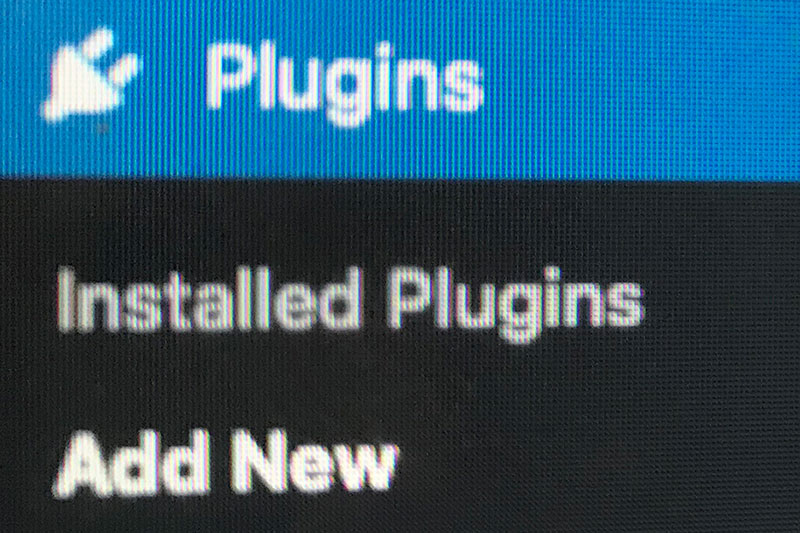Everyone will have their own favorite plugins just like I do. You need different plugins for different types of websites. I’ve been building WordPress sites for myself and for clients for many years and I have my go-to arsenal for each type of site that I build. If you’re looking for the best plugins for niche sites, then I’ve got you covered in this article.
I’m going to show you the exact plugins that I use to get a score of 95-100 EVERY TIME in Google Pagespeed Insights. I can’t guarantee these speeds for you because your host or bloated theme could slow your site down. I will however tell you the host and theme that I use.
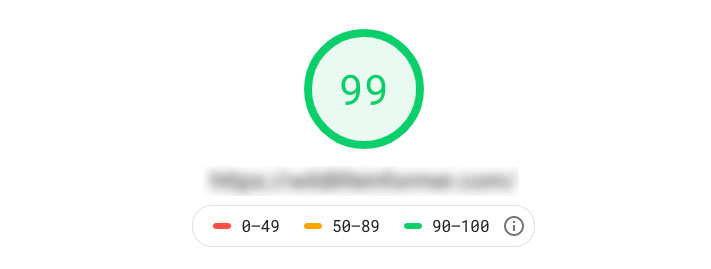
Best plugins for niche sites
Here is a list of plugins that I install on pretty much every niche website that I build. I go through and install them one by one and then bulk activate them to save a little time.
1. Classic Editor
This is a personal choice, but I hate the Gutenburg editor. I used it for about 3 months when it first came out, I wanted to give it a fair try. In the end it adds a bunch of messy bloat to the code and is buggy so I went back to my comfort zone. The classic editor plugin just reverts back to the way the editor was before Gutenburg, that’s all it does.
2. Shortcodes Ultimate
This plugin is a must have in my opinion, I’m still finding new shortcodes to use. It has a premium version that I’ve yet to try because the free version has a lot to offer.
3. Generatepress Premium
Generatepress itself is a theme. GP Premium is a plugin that turns the free version of GP into the paid version and unlocks tons of useful features. In my opinion it’s very inexpensive and you can use it on unlimited sites. Between this plugin and Shortcodes Ultimate I can do pretty much everything a page builder can do.
4. Updraft
One of the best free backup plugins available in the plugin repository. There are many different backup plugins to choose from but this one just works and it’s saved me more than once so it’s my go-to for site level backups. I say site level because this isn’t the only way I backup my sites.
5. Wordfence
Depending on your host you may not need this one. If you use a premium host like WPX Hosting then you likely won’t need it, but if you’re on a normal shared host like Bluehost or Siteground then I’d suggest adding it. The firewall gives you some protection against brute force attacks and lets you add some settings for blocking among other things. For max protection against being hacked I recommend it.
6. Google Analytics Dashboard
This one is not a requirement and if you’d rather add your GA code to the head section in your header.php then that’s fine too. This is just a quick and easy solution that also gives you a nice little dashboard in your admin for viewing traffic.
7. Really Simple SSL
I always use a free auto-SSL from my cPanel, this leaves me with a secure site and a non-secure site, or https and http. This plugin redirects all traffic to the secure url. As the name suggests it’s very easy, just install and activate then click yes when prompted.
8. Yoast SEO
Yoast may be a little bloated but I’m used to it and I don’t want to learn anything new because it does what I need and it’s reliable. It also doesn’t slow my sites down, I consistently score 95-100 on both mobile and desktop in Google Pagespeed Insights with this combination of plugins, Yoast included.
9. AMZ Image Inserter
This only works if you’ve made your 3 initial sales with Amazon Associates and been formally accepted into the program. Once you have been accepted by email, you’ll gain access to the API which allows you to use this plugin. All it does is let you use Amazon product images in your reviews and recommendations, and not just the tiny images like sitestripe. Definitely one of the best plugins for niche sites if you’re doing affiliate marketing with Amazon.
10. Autoptimize
Autoptimize is a caching plugin to help speed up your site. I mainly use it for code optimization and the lazy loading images feature. When used in conjunction with the next plugin it really shines.
11. WP Fastest Cache
WP Fastest Cache is another caching plugin. There are many to choose from and I’ve tried no caching plugins, one caching plugin of every type, and every combination of caching plugins to speed up my sites I can think of. Numbers 10 and 11 on this list work the best together for me to give me the lighting fast load times that I like. You may have to tweak different settings in both plugins to find a combination that works best together.
Other best plugins for niche sites
In many cases I will use the following plugins as well, but not always so I didn’t add them to the main list of best plugins for niche sites.
TablePress
If I need to display tabular data for any reason this is usually what I use. It’s very simple in functionality and appearance but can be customized if you know CSS, which I do. there are other more advanced table plugins like Ninja Tables that I’ve used before but for simplicity I always opt for TablePress.
LuckyWP Table of Contents
A table of contents at the beginning of a post is a great way to make your articles easier to navigate, but only if they’re long form. If it’s under 1500-2000 words I wouldn’t even worry about it. A TOC will also help you grab the Google snippet in some cases as well.
Ad Inserter
I like Ad Inserter a lot. It was a little tricky at first and I ended up uninstalling it and trying other ad plugins, but this is really the best one. Obviously it allows you to place ads in various places throughout your site, so it’s great for testing purposes with Adsense. However I also have been using to place affiliate disclaimers above my posts to comply with the FTC. Another use for this plugin is for lead magnets and collecting email addresses or promoting affiliate offers.
My favorite hosts for niche websites
Knownhost
I like recommending KH because they aren’t actually a “known host”. Sure they’ve been around for a long time, but not as many people have heard of them as Bluehost, Siteground, or WPEngine.
I have a cloud VPS from KH that I host over 20 sites on for about the price you’d pay for a 1 site install at most premium hosts. Their service is amazing and the server response time is great. The screenshot above is from one of my sites hosted on my VPS with them. I’ve been with them for going on 3 years and had one service interruption in all that time, it can happen to the best of them.
Anyway it wasn’t enough to make me jump ship from a solid host. They’re still one of the most reliable host and fastest hosts out there in my opinion. I haven’t tried their shared hosting but I imagine it is similarly good.
WPX Hosting
I currently have my two biggest 2 sites on WPX. I felt like once my sites reaches a certain point in traffic, they need to move on from my “incubator” which is what I call the VPS from KH.
I like WPX, they’ve always been responsive to any questions or problems I have and you get a lot of nice features in the backend that you don’t get from standard cPanel hosts like the automatic backups that can be restored with the click of a button. You also get a staging area where you can clone your site and make changes to it to see how it goes before you push it to your live site.
Overall a very good premium host. I typically use different plugins for this host. Plugins 4, 5 10, and 11 aren’t needed on this host. Strangely enough, I’ve yet to achieve the same speeds in the pagespeed tester that I’m able to with my VPS.