Looking for the best WordPress hosts can be a daunting task, there are so many hosts to choose from and even more recommendations. It’s hard to know what’s right for you. I considered titling this article “best WordPress hosting for niche websites” but reeled it in because it doesn’t really matter the type of content you are putting on your site.
Here are some key things that do matter and you should consider when choosing a web host:
- Your website traffic
- Your skill level
- Your budget
- Number of sites you have
- The host’s speed
- The host’s service
I’m going to jump right into my list of best WordPress hosts. I’ve give you just 5 choices here simply because I don’t think you need any more than that to make your choice any tougher. I’m not here to present every WordPress host in existence to you, just my top few picks. Depending on why you are looking for a host I’ll let you know which one is best for you.
Just a quick not about myself before we go to the list though. I’m not some random person that learned how to build a WP site yesterday, I’ve been building them for myself and for my clients for 10 years now. I’ve used a TON of hosts over that time. There is only one host on this list that I haven’t personally used. The only reason I added it is because people I know use it and love it, and I plan to use it myself very soon.
Top 5 best WordPress hosts
1. WPX Hosting
Best managed WordPress hosting
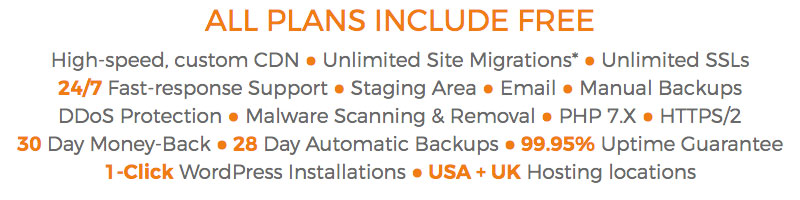
WPX is what is referred to as a managed or premium WordPress host. This is because they take care of a lot of things for you that other hosts may not. So you can be a little more hands off with managed hosting and let them worry about things like backups, security, SSL certificates, and site speed. So you shouldn’t have to worry about installing additional plugins on your site for these purposes.
These perks do come at bit of a cost compared to normal shared hosting. Starting at just $20/mo, it’s still very inexpensive in the grand scheme of things. Especially if you plan to run your business on your website. You can’t put a price tag on peace of mind, and WPX does give you that.
I will add that the admin panel is quite different if you are used to cPanel, but it’s easy to get used to. You will have a bit less control than cPanel because they’ve done a lot to simplify the user experience. However if you need something done that can’t be easily done in the WPX control panel, support is always there and happy to help.
Features
- 24/7 live support
- Automated backups
- 30 day money-back guarantee
- Staging area (counts as one of your sites while using it)
- High speed CDN with all plans
- Even lowest plan allows up to 5 sites
Who this host is best for
WPX is a very beginner-friendly WordPress web host. Whether you are new to WP or have been using it for many years like me, they’re a great company to work with. Overall they are just a hassle free and easy to work with WordPress host. I especially recommend WPX to those who have established sites and are looking for more speed and better support.
Verdict
I personally have 2 sites with WPX currently and they have been nothing short of amazing in terms of customer service and I love their interface and features. If you want a solid WordPress host that takes care a lot of the technical stuff for you so that you can focus on your website, then WPX is a great choice. I highly recommend them to anyone I talk to that is whether they are considering setting up a site for the first time or moving from a host they aren’t happy with. The lowest plan will run you about $25/mo, if you pay monthly, and you can have up to 5 sites. If you’re new to managed WP hosting and don’t have the budget, I’d start here.
2. Siteground
Best shared WordPress hosting

Siteground is a large hosting company that has many different options to choose from, including their own managed WP hosting. I am not currently using Siteground but have in the past. Their shared hosting and managed hosting plans are priced the same from what I can tell. The differences between the two seem to be just a few features that are related to WordPress like their WP supercacher, WP migration tool, WP autoupdates, a staging environment, and a free WP install. Some of those are nice to have but others look like freebies.
Features
- Free daily backups
- 24/7 support
- Cloudflare CDN
- Free email accounts
- Free SSL
- 30 day money back guarantee
Who this host is best for
If you have a site with a good amount of existing traffic, I’d look into WPX or Kinsta. If you’re just getting started with a new website and are on a budget, Siteground is gonna be a great choice for you. For an entire year of service on the lowest plan you’ll come in at about $47, which is very affordable for such a quality host.
Verdict
Siteground is significantly cheaper than other managed hosts. However it does lack some of the features you’ll get with other managed WP hosts such as the added security and performance enhancements. Siteground is a great compromise of quality and price. I recommend Siteground if you’re just getting started with a new site and want a high quality hosting service at a low price.
3. Knownhost
Best managed VPS hosting

If you’re a tech geek and want full control over your server then a managed VPS is worth looking at. I’ve had my managed VPS from Knownhost for a few years now and they’ve been great all around. In fact, this site is hosted on it. Most of the time when you think VPS you think of Digital Ocean or somewhere like that where you have to manage literally everything, including installing your OS and managing all security aspects.
With a managed VPS from Knownhost you get all of the support that you would from a managed WP host but all of the control of a VPS. Along with cPanel you will also get a license to WHM which makes keeping all of your websites separate very easy. In addition if you ever want to have client websites on here and bill out usage of your server you can.
Features (VPS)
- Great support 24/7 (tickets usually answered in minutes)
- Full root access if that’s your thing
- Free backups and site migrations
- Host unlimited sites (up to your disk quota)
- Blazing fast speeds (Google Pagespeed 95-100 with my setup)
Who this host is best for
Anyone who likes the idea of more control, fast speeds, and one place to host all of your websites. You do not have all of the built in WordPress specific features like you do with managed hosts, but that stuff isn’t necessary. Those bells and whistles are nice to have certainly, but a luxury nonetheless.
Knownhost does offer shared hosting at prices comparable to Siteground and I’m sure it’s great, but I haven’t used their shared plans personally. I’m talking about the managed VPS plans here, which are great in my opinion. I usually start all of my websites off on this VPS and keep them there for about the first year or so. Once they gain enough traffic I will then move them on to WPX.
Verdict
I love Knownhost and am so glad I tried them out. Regardless of the type of hosting you use from KH, I’m confident you’ll enjoy your experience with them.
4. Namecheap
Cheapest WordPress hosting

First let me say that when it comes to domains, Namecheap has always been my registrar. They are the best domain name registrar in my opinion by a mile, so I’ll always use them for that. However they also offer a ton of web hosting options including shared, managed, VPS, reseller, and dedicated. But let’s talk about their shared hosting, which is very very inexpensive. An entire year of web hosting will run you about $17, less than one month of hosting at WPX or Kinsta. That’s 50% for the first year though, so the second year will be more like $35.
It’s going to be a very basic hosting package with not a lot of added features, but you get a cPanel and all of the features that comes with it. A year of hosting for your website for under $20 is tough to beat, and a free .website domain is just icing on the cake.
Features
- Free .website domain on sign up
- 50% off first year
- 20GB SSD storage
- Up to 3 websites
- 30 day money-back guarantee
Who this host is best for
Anyone that has an extremely low budget. You can get a domain and hosting for an entire year for about the cost of a large pizza. You’ll be sharing the server with lots of other people and your site is unlikely to win any speed records, but it’s a good starting point. After you’ve built up your site a bit and gotten some steady traffic coming in you can move up in the world.
Verdict
I actually have one website on this ultra-cheap plan and it’s not bad. There was a sale around the holidays and it was just too cheap to pass up, I think I paid around $10 for the entire year. The site loads fairly quickly whenever I visit it and cPanel is my comfort zone. I did have one billing issue but that was quickly resolved by support. Sure I have too many hosts as it is, but what’s one more? I’m not sure I would host a money making business website on this shared plan, but for a starter website it should be fine!
5. Kinsta
Fastest WordPress hosting
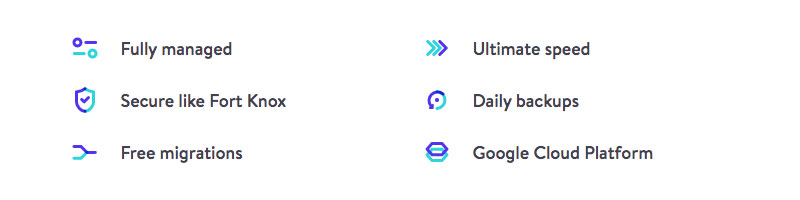
Kinsta is the one host on this list that I have not personally used, although I know of many that do use them. They have plans for every size of website from just starting to 3 million+ visits/month and higher.
Features
- Fully managed WP hosting
- 24/7 support
- Added security
- Super fast speeds
- Automatic daily backups
- Free staging area for testing
Who this host is best for
In my opinion, this host is probably best for power users and people with large and established websites. If you have an online business that produces significant income for you or is even your full-time job, I would seriously consider Kinsta.
Verdict
While I can’t personally recommend Kinsta from my own experience, I do trust the recommendation of a few key people in the internet marketing space who do. I plan to sign up for them myself in 2020 and I have just the site to migrate over to them. I’ll come back and edit this post once I do. For now though, I’ve heard nothing but glowing recommendations from heavy hitters in internet marketing.
Now that we’ve seen my picks for the top five best WordPress hosts, let’s talk about the categories I put them in.
What is managed WordPress hosting?
Manage WordPress hosting is basically what it sounds like. The host will hold your hand more and take care of many things for you that you’d normally have to worry about yourself. When I think manage WP hosting, or premium hosting, I normally think of the following items:
- Added security
- Speed optimizations
- One click staging area
- One click backups and backup restoration
They boast many other features, but honestly most other hosts offer them as well regardless of they claim to be “managed”. A couple that come to mind are free SSL’s which are free everywhere or free site migrations which are also free everywhere. That’s not to say that manage WordPress hosting isn’t worth the extra you pay, because the added security and speed alone truly are. Especially if you don’t know how to do those things yourself.
What is shared hosting?
Shared hosting simply means that you are sharing the resources on your server with many other people. Some shared hosts will load too many people on one server in order to make an extra buck which can negatively affect your site. To be honest, most managed hosts are also shared hosts. However, the resource allocation is likely monitored much closer. Shared hosting isn’t always a bad thing and is fine for most people. It’s just something to keep in mind.
What is VPS hosting?
A VPS, or Virtual Private Server, is similar to a dedicated server in that it has it’s own dedicated resources that aren’t shared with any other websites aside from your own. I really like this, which is why I have one. Keep in mind though, there are two types of VPS; managed and unmanaged.
Unmanaged is just a blank server, you have to do literally everything to get it ready for hosting. If you don’t know what you’re doing or don’t want to be responsible for the security of your server and everything else under the sun, I recommend against it. If you are already a server admin or just confident that you know what you’re doing, it’s not a big deal.
With a managed VPS, everything is taken care of for you. It’s ready for you to start adding websites to it and the resources are all yours. You pay a little bit extra for managed but it’s worth a few extra dollars a month to not have to worry about all of that crap. This is my preference. I believe I pay about $42/month for my managed VPS from Knownhost. For just one website it would be overkill big time, but when you have 20+ sites on it it’s a great deal.
Which host is best for me?
It all depends on you and your website(s). I’ll break it down as simply as I can here though.
- If you have a brand new website, go with Siteground.
- On a tight budget already? Go with Namecheap.
- Are you a tech savvy web developer/designer and have multiple websites, go with Knownhost.
- If you aren’t tech savvy and like the hands off approach, go with WPX or Kinsta.
