If you run display ads on a blog or niche website then I’m sure you’ve heard your ad provider or someone in the industry talk about videos. Not Youtube videos, videos that you actually create and upload to your ad company’s dashboard. There’s a reason why people are talking about videos for display ads, and that’s because they earn publishers more money. In this article I’m going to talk about how to create a video for display ads in order to boost your RPM.
Admittedly I’ve only recent started running these short videos on my sites, but so far the results have been amazing. In the beginning I had a lot of trouble figuring out how to make the videos or how to even have them made. So that led me to writing this post.
Why create a video for display ads?
Having your own videos on your blog published through your display ad provider can greatly increase your RPM and your overall earnings from ads. In fact, I’ve missed out on thousands of dollars by not implementing them sooner. The worst part is, these videos take me less than an hour each to make.
Here’s a screenshot of the last 30 days earnings for video ads for one of my sites, I have video ads running on all of my bigger sites now. I was missing out on this extra $1300 per month simply because I didn’t realize how easy it would be to boost my earnings with a simple video that would take me 30 minutes to create myself.

An overview of how it all works
The process of implementing the video is like this:
- You create a short video or have a video created. You can even use short YT videos.
- You then upload the video to the dashboard of your ad provider.
- Make sure video ads are turned on and running in settings.
- Contact your ad provider to make sure everything is set up correctly.
- Enjoy a 15-20% RPM boost. Sometimes more.
The videos themselves actually earn money and show ads similar to the way Youtube does. When a visitor lands on your site they will begin to scroll down the page. Your new video will have been auto-inserted near the top of the page, in between the first few paragraphs. It will look more like you embedded a video than it will a video ad.
As the video auto-plays, with the volume muted of course, the reader will see a video ad in your video. That ad will last for 5-10 seconds or however long it is, then your video will play. After your video ends, the reader may see another ad.
At this point, if the reader is still on the page they will be shown another one of your videos and the process will continue. Also, these are sticky videos. This means that the video will follow the reader in the corner as they scroll the page. The reader can close the video if they wish, if they don’t you’ll be reaping the rewards.
How are these videos for ads when it comes to user experience?
Honestly not great, but not as bad as you might think either. I for one build sites with the sole purpose of displaying ads to my visitors, for me this is just another way to do that. The user can still get their information with the video following them around.
If you are trying to promote an affiliate offer on a page, maybe disable the video ads on that particular url. Whether you want to run these video ads is up to you. If you want a quick way to boost your earnings with your existing traffic, then this is a great way.
Options to create the video
1. Hire someone to do it for you
I’m not a professional videographer, I’m not good at Final Cut Pro or Adobe whatever. I have no experience with that software. It’s in the budget to outsource something like this so I thought why not?
I headed over to Fiverr.com, where I have so many times before, and started looking through all of the different gigs related to video. There are other freelancer marketplaces like Upwork you can try as well.
I was able to filter the skill-sets down to what I thought was pretty close match to what I was looking for. I’ll admit, I was trying to be a bit frugal because I was afraid that I’d get back unusable crap content. Which is pretty much what happened anyway.
I didn’t want to spend over $100, but I thought that would get me a decent 60 sec video. I gave the best descriptions I could and even showed them live examples of other videos that I liked.
Unfortunately there was a language barrier and the communication just wasn’t there. Because of that and I think just a lack of talent, this freelancer missed the mark and turned in very amateurish work. After 3 revisions though, I salvaged a video that was “good enough” for me to use on one of my sites.
Since a video like this is so simple, I recommending just creating one yourself unless you already know someone who can. I wasted my time and money when I later discovered just how easy it was to create my own.
If you’re with Mediavine
I’ll quickly add that if your ad provider is Mediavine, talk to them about this ASAP. They created me a 45 second video for my site, totally free, that I’m still running to this day. I had to fill out a form and answer some questions, then get on a waiting list for a few weeks. After about 3 weeks or so, they sent me a video that was ready to go. The screenshot above is not from Mediavine, but they have similar earnings each month for video ads.
Neither Adthrive or Ezoic offer this free video creation service that I know of, so take advantage of it while you can.
2. Create your own video
The second option is to simply create your own video using free SAAS software on the web, that’s what I do now. Creating a video seems a little intimidating, but I promise it’s dead simple. There are several different types of video creating software that can make simple videos like this, some are free some are paid.
For this article I’ll be talking about using Canva because that’s what I use. I’ve also heard of people using Lumen5.com for these videos, but I believe it’s a paid platform. It does have a free plan, but it has a watermark on it which wouldn’t end up looking professional.
I say go with Canva, I actually use Canva Pro.
How long it takes
I’ve only made about 3-4 videos like these, so it’s not like I’m fast at it. Having said that, I can usually knock one out in about 30 minutes to an hour. Not only that, but they aren’t half bad! That’s about an hour’s worth of work to add $1300/month to my income. It’s really a no brainer.
Creating a short video for display ads with Canva
To make one of these display ads videos, head over to Canva.com. Create a free account if you don’t already have one then log in. In the top right corner, click on create a design and choose video.
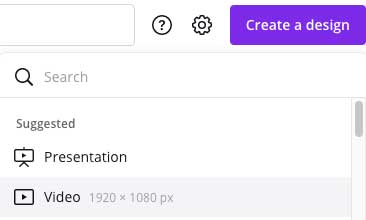
That will take you to the video editor where you’ll be presented with all types of options. You’ll be able to choose from an assortment of templates to get you started. You can easily create slides, have access to stock footage, helpful elements, various animation effects, and everything you need to create a short video to run on your site.
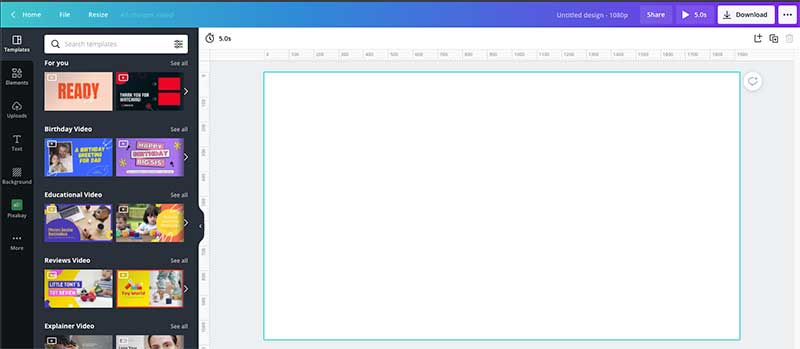
When I was searching for how to make a video for my ad platform, my problem was finding where to start. Once I found Canva video, I had no problems learning how their beginner friendly editor works.
I suggest you start out by adding one of the templates that you like on the left, then simply replace various elements of it with stuff relevant to your site. Then you can duplicate the template, and change the second slide, and repeat until you have a decent little video.
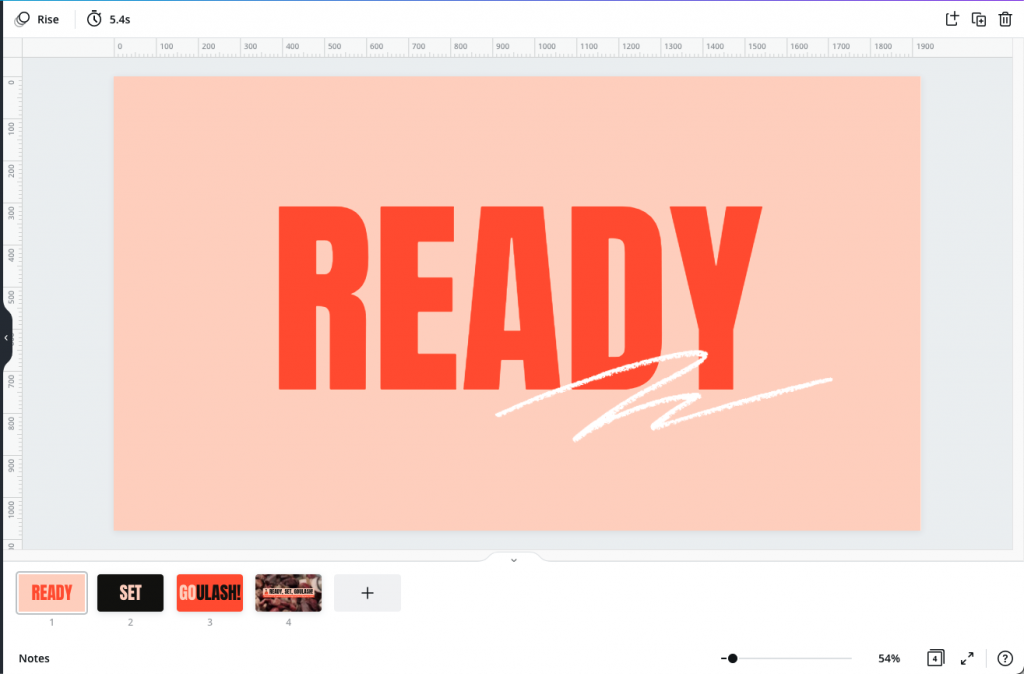
Be sure to have an opening slide and an ending slide along with several slides in between. I used stock footage from Pixabay as well as from Canva Pro. So I’m not going to go through exactly how to make a video step by step, but this video editor is very beginner friendly. You can figure it out.
Once I complete my videos I download them, run them through iMovie to add some sound, and upload to my ad provider dashboard where it can start earning.
Optimal video length
I think it’s ok to have longer video, but I was told that 45 sec to 1 min was optimal by both Adthrive and Mediavine so I took their advice. It’s not difficult to cobble together a minute’s worth of footage, throw some text overlay on, add a spiffy animation or two, and call it a day.
For all 3 of my sites using these videos, the videos are less than 1 minute in length. Keep them short, but stack a few of them if you want and let them play in a loop.
Where to get content for the video
As I mentioned above you can always go to places like Pixabay.com or Pexels.com, but remember that still images can be used when making a video by using animation effects.
Additionally, if you have your own content that’s even better. If you have Youtube videos, consider taking one of those and trimming out some segments that you can use in your new video.
What should the video be about?
Obviously you want the video to be about your brand and topics on your site, but you can make the video about any topic you want. I will say this though, it’s probably best to keep the video very general and just an overview of your site and brand.
Some ad providers do no give you the ability to play certain videos to certain visitors, or to visitors that are on certain pages. In other words, this video will be shown to every visitor that lands on your site so it needs to be sort of a welcome video.
How I structure my videos
In my videos I’ll have about 7-8 video slides in Canva. Slide 1 has some text on a decorative background that welcomes the user to the site and tells what we’re all about.
The next several slides are typically highlighting categories on the site or some popular topics. Each of these slides will have an engaging image background or video background if I can find one.
After we’ve taken the user for a quick tour, I’ll close the video out with an ending slide similar to the welcome one. It’s all very simple and it doesn’t have to be the most professional video in the world. It just can’t look like total crap either, Canva helps you find that middle ground.
Final notes
I remember spending several days trying to find out who could help me make one of these videos, for some reason I failed to look at Canva. The worst part is I was already a Canva user, I just didn’t realize they had a video creator.
Anyway, I made a $100 mistake with Fiverr because I didn’t know who to hire or how to convey what I wanted. With Canva I was able to do it myself for free and I was able to tweak it until it was just what I wanted.
If you haven’t already, creating a simple video like this probably has the best ROI for any hour you could spend working on your blog.
