This is a topic I’ll discuss a lot on this site, because I enjoy doing it. Keyword research, commonly called topic research or topic analysis, is really where it all begins when you’re trying to run a successful online content business. Whether it’s for YouTube or Google Search, you need to know what people are already searching for and then fulfill those searches with content. In this article I’m going to show you how to do keyword research for free, with the exception of one paid tool I use that’s really cheap.
How to do keyword research for free
There are plenty of paid SaaS tools out there like ahrefs, Semrush, or LongTailPro. These tools can be rather pricey at $100/month or more and while they’re nice to have for some people, I don’t use them. Below are some of the ways that I do my topic research nearly free. I pay maybe $20/yr for one tool that I use, and I could honestly do without it but I like it.
1. Find an entry point keyword
Just randomly choose a topic, product, activity, or thing in your niche, and type it into Google. If your niche was camping, then you might type in “campfire”, or simply “camping”. To me this is just to get the ball rolling. Once I’ve done this, the ideas usually just start rolling in naturally.
You can see below that doing so reveals the “People also ask” section of the SERP. Click on a few of these and see if you get any ideas.
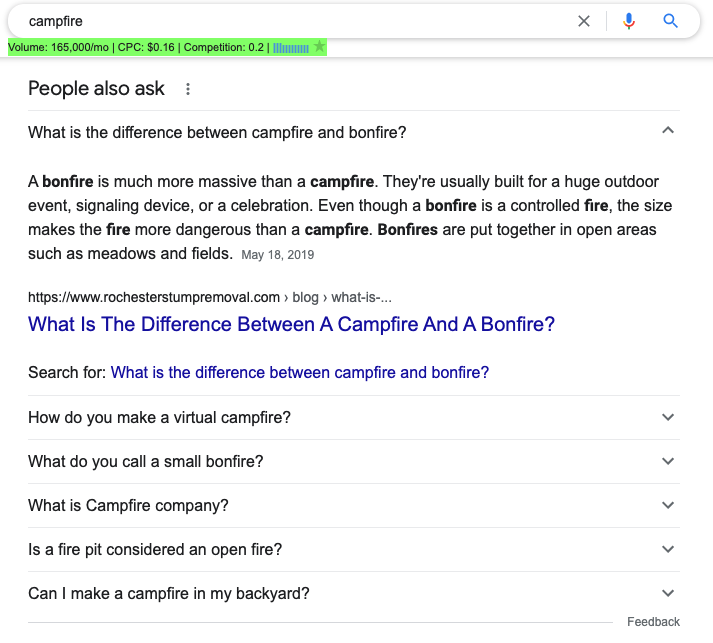
This led me to finding the little cluster of keywords in the screenshot below. What I would do here is create a resource article around campfires in various national parks. I might title it something like “national parks that allow campfires” and list all of the parks in a table and tell whether or not they allow campfires. As well as give some additional information about fire policies in each park.
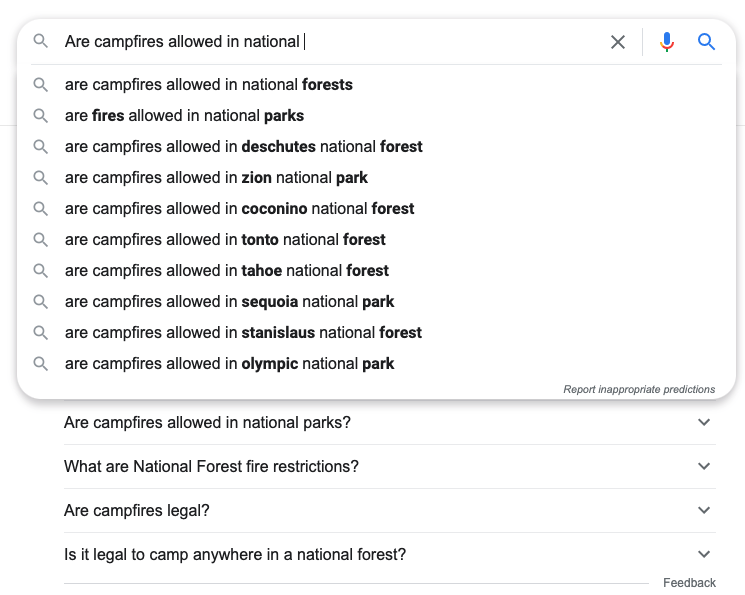
This is the type of article that could attract some organic backlinks and get good traffic.
2. Use Google Autocomplete
It all ends with Google showing your site to a searcher, so it only makes sense that it should start with Google as well. And guess what? Google is free to use.
Simply using Google autocomplete, or autosuggest, is one of my go-to methods for finding topic ideas. Consider that most queries typed into Google are in the form of a question, or at least something that requires an answer, here’s a couple of screenshots showing you what I mean.
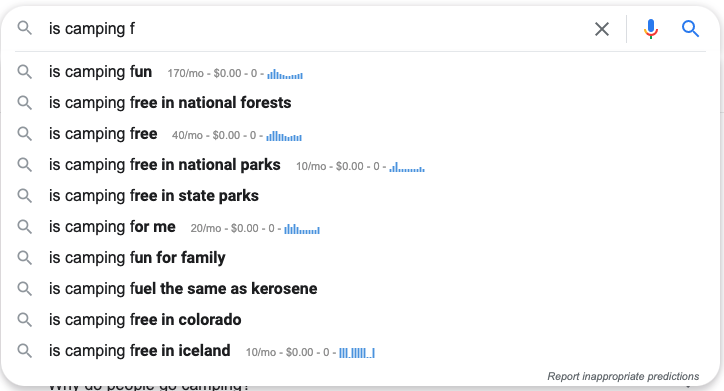
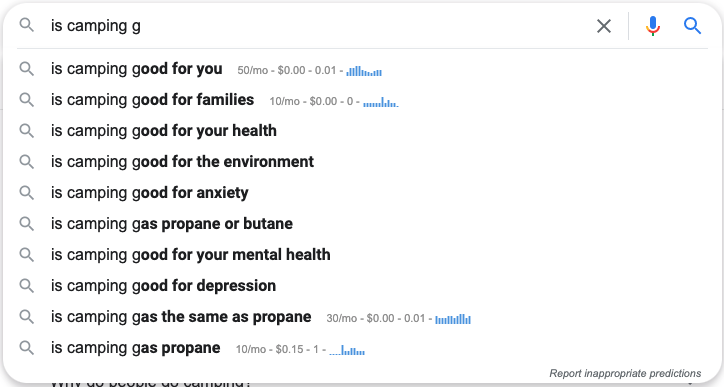
You can see that autocomplete has provided us with a ton of ideas for topics. Each one of these could be an article title, or at least steer you in the direction of a new topic or cluster. The search volume shown at the end of each of these items is from using a Google Chrome extension that I mention later in this article.
This is also referred to as the “alphabet soup” method by some people. It’s really simple and tells you what real people are searching in Google, and thus topics for your blog.
3. Check Google Trends
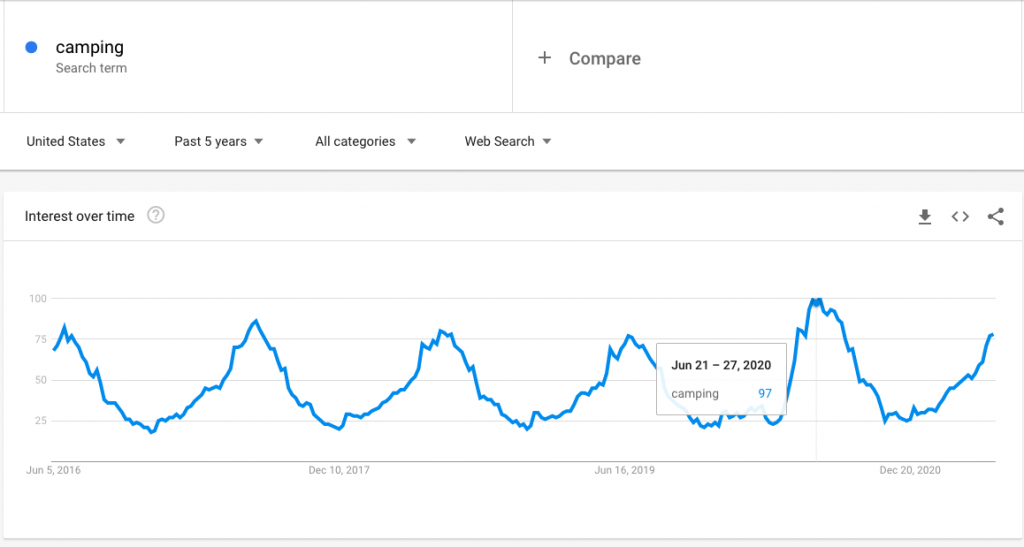
Google Trends is a great way to determine when certain topics get their peak search volume. I often use this info to plan my content strategy for the year. Above I typed in “camping” and we can see that of course the peak season is in the summer time. This is when a camping website can expect traffic spikes each year and thus increases in earnings.
It’s good to punch in as many search terms from your niche as you can think of whether it be places or products. It’s all about getting ideas. You can sort of vet your ideas using Google Trends.
You may have discovered what you thought is a great topic to write about, but then when you run it through this tool you discover that it was only a passing fad and NOT an evergreen topic. Evergreen topics are what we are looking for. Evergreen topics refer to topics that will never go out of date, or at the very least it will take a very long time for them to.
Here’s an example of something that might seem like a good, but after checking the trend over the last 5 years it’s obviously a terrible topic idea.
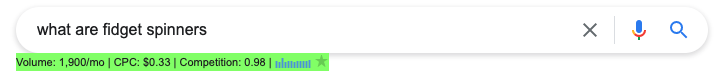
Ok, 1900 searches/month… seems like a good possibility if you aren’t aware of the fidget spinner fad that happened a few years ago. Then once we run it through Google Trends we see that it would not make a good topic for a blog post. Fidget spinners are dead and probably never making a comeback.
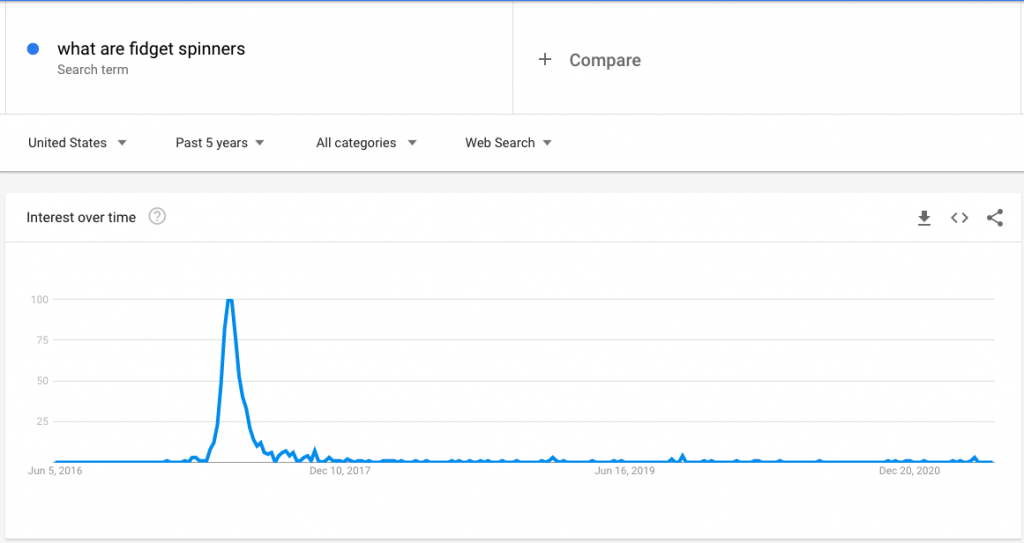
4. Keep a spreadsheet of everything
As I’m doing my keyword research and trying to find clusters of low competition topic ideas for my various sites, I have a Google Sheets tab open. In this sheet is a master list of all possible topic ideas for all of my active niche websites.
If I think I topic is worth writing about, I add it to the list. Just because it gets added to the list doesn’t automatically mean that it will become an article. It just means it made it to phase 2. So I add what I deem to be good ideas to the list and quickly move on to researching more topic ideas.
I like to have plenty of keywords for each site at all times so that I can always refer back to this spreadsheet when it’s time to assign topics to my writers. I don’t plan out a site’s entire content strategy before I build it, keywords and topic ideas are chosen as I go.
It’s a constant game of testing. You can’t do proper testing if you plan out 300 articles in advance for a new site. It takes months. If you’re new to this industry and think you have it all figured out and are just going to publish 1k articles to a new site without testing the waters then…

In this spreadsheet I keep track of various metrics like estimated search volume, allintitle results, the writer a given topic has been assigned to, internal notes, etc. Each site also has its own spreadsheet where published keywords go and are removed from the master spreadsheet. I use this to refer back to often and it helps me determine which clusters to go after.
5. Look to popular products in your niche
This doesn’t apply to every niche website, but most niches have some element of commercialism if you dig deep enough. Even info sites. Find the most popular products in your niche and research them. Find out problems people are having with them and solve them for your readers.
Visit Facebook Groups or go straight to the Amazon category and see what has the most reviews. Actually dig into the reviews and read some of them, see what the disgruntled buyers were mad about. I also use the search function within Amazon reviews to get ideas.
If our niche is camping I might find the most popular camping tent and then go into the reviews and search “cheap” or “broke” and see where the problems lie with this product. Then see what questions are being typed into Google revolving around these problems. Then I will answer them with detailed articles. At this point I can either recommend the product for a commission or recommend a related product that I find to be a better deal or higher quality purchase.
6. Watch for potential clusters
I’ve already mentioned the term “clusters” a couple of times in this article. A keyword cluster is where a modifier can be added to a seed keyword that gives you a bunch of other topics to write about. Refer back to the campfires in National Parks cluster above. You could write individual articles about each of these, or you could go the resource article route and cram them all into one mega article.
Both strategies work, it just depends on the circumstances as to which I’ll choose to go with. Having said that, the best way to build topical authority and get some traction early on is to go after clusters. Even if the cluster is only partially related to your niche, but for some reason is bringing in a lot of your traffic, exploit it.
For example, let’s say you find one keyword in a cluster and write about it. The topic may have been really random and low competition, but using a modifier you can turn it into 30 different articles. That topic has cluster potential. Write the article. If in 6 months that article is getting 100 visits/day, write 3 more from that cluster. If in a few more months it looks like those 3 are also doing well, then write the remaining 26 articles.
Then start searching for another cluster. Rinse and repeat. You’ll start to get the hang of this and be able to exploit these clusters faster as you form a system and get templates built.
7. Keywords Everywhere
This is the only paid tool I use for my keyword research, and it’s really cheap. You can find it here. I’m actually not exactly sure how much I spend on this tool every year, but it’s not much. It operates on credits, so it’s not a monthly fee to use. I usually buy 100k credits for $10 every few months maybe? It’s really cheap. Each credit tells you the volume of a keyword.
It can tell you search volumes not only for Google search but also for YouTube and Etsy as well as other websites. There are also many different options in the settings and ways to make your credits last a really long time. I turn off all search volume reporting except for in Google SERP and only in the search bar and in the Autocomplete dropdown. I turn off all of the widgets and stuff.
8. Spy on the competition
This can be a great way to get ideas. As good as you think you might be at keyword research, you can’t think of everything. It’s almost a certainty that your competitors are hitting topics that never even occurred to you.
There are expensive tools like I mentioned above that let you simply type in your competitor’s URL and deep dive into everything about their keywords. Yes, this really is a great feature and something that is super useful. But it’s time consuming and you have to pay a premium to be able to do this. In the end, I don’t think it would really help me increase my bottom line, at this point in time anyway. I might sign up for ahrefs or Semrush again one day.
Anyways, the one trick that I do to spy on my competition is quite simple. Pretty much every blog or niche site is running WordPress, it’s almost a given. It’s best to just choose WordPress for your CMS and move on because there’s nothing that’s more compatible with other platforms and software.
Every WordPress site also has something called a “sitemap”. Sitemaps provide you a list of every page or post on any given website. Sure you can browse through a website’s posts on the front-end of the site just by going through the categories, but wouldn’t it be nice to just see a long list of every single article?
If you go to a site’s sitemap you can see just that. What I do is simply visit the homepage of a competitor, and add one of the following after the URL:
- /sitemap.xml
- /wp-sitemap.xml
It depends on the type of SEO plugin the site is using, but you can usually find the sitemap after a little digging around. Here’s an example of what I might find using owntheyard.com as an example.
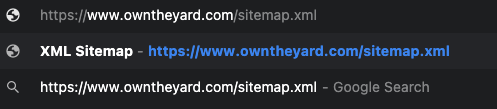
Spencer Haws created the niche site project 4 website, as a public case study. You can see how I went into his sitemap and can see all of his posts and also all of the primary keywords that he is targeting.
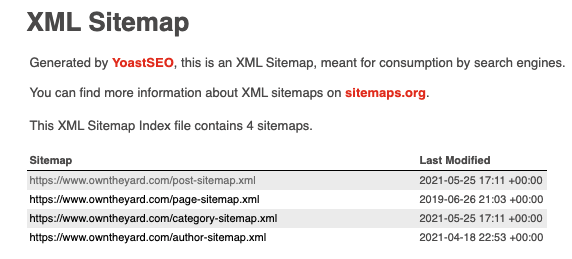
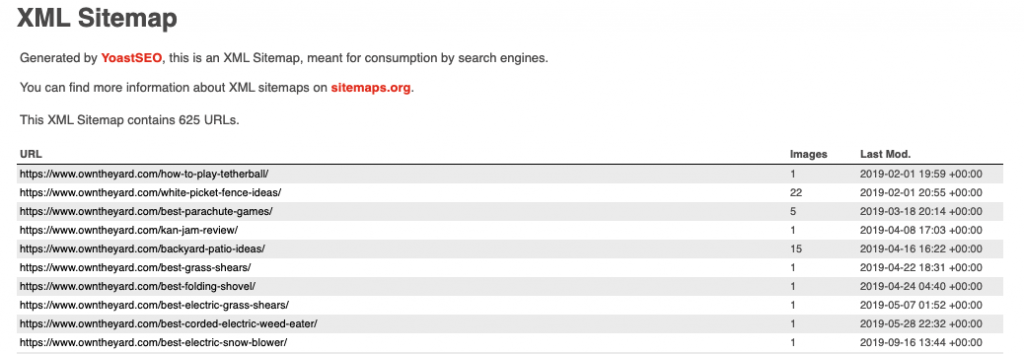
He has published 625 articles and each one is targeting a specific keyword, most of the keywords are in the URL so we don’t even need to click on them. If I were competing with Spencer’s site then this would give me some excellent insight into what his strategy is and how I can go after some of his keywords. Or I could simply use his for inspiration to get some ideas.
8. Use common sense
One of the most important things you can use, that’s totally free, when choosing topics for a niche website is common sense. Ask yourself: Is this something that a reasonable person would search for? Be honest with yourself.
It’s not a bulletproof method of weeding out bad topic ideas, because there are certainly some unreasonable things being searched in Google. For me though, before a topic idea makes it to phase 2 and is added to the master spreadsheet I have to ask myself this question. If the question is so ridiculous that it makes my site look like amateur hour then I skip it.
However, if the query has good search volume and can be rephrased to what the searcher actually meant, then do that. Google will know what the searcher was looking for anyway and will suggest it to them or give them the result they were probably looking for in most cases. Not always, but Google is generally pretty damn smart.
Here’s a quick example. I’m going to show you 2 searches from Google, they both have the same exact intent. However one of them is a lazy search and would look dumb as a blog post title. Having said that it might work as a sub-heading… just don’t put it front and center because no authoritative site is going to title a post with this query.
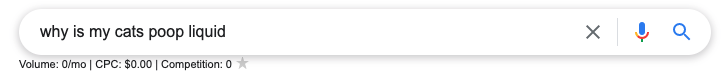
Obviously the people typing this have the same problem as the people typing this:
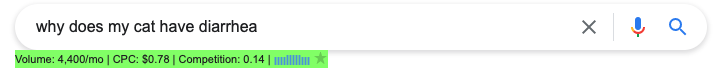
But which one would make a better blog post title? That’s right, the second one. This is merely an example that I found in 5 seconds. There are way worse cases that I’ve come across and just can’t think of right now.
Common sense tells me that people need advice on cats with diarrhea, which is the same as the first search. I might title this article something like:
- 7 Reasons Your Cat Has Diarrhea
- Why Does My Cat Have Diarrhea (7 Reasons)
Again, just a random example. There are better ones. The point is, use common sense and figure out what the search intent and go with that. Don’t get hung up on the bad grammar, poor spelling, or just terrible Googling skills that most people have. Answer the question they should have Googled to the best of your ability.
Final notes
I must have blacked out because somehow this turned into a 2500 word article. Anyways, I hope you found some value here and were able to find a few nuggets that help you in your own topic research. I’m sure that I missed a ton of stuff that I do on a regular basis in my keyword research and it just didn’t occur to me as I was writing this, but I think I got a lot of my process in.
Thanks for reading!
