There’s never really been a great way to add internal links in bulk to WordPress. Going through your articles one by one is a cumbersome process that can quickly get monotonous and boring. I was recently faced with the prospect of having to had potentially hundreds of internal links to over 100 posts on one of my sites.
Luckily I purchased a license to a popular internal link plugin last year, and the license has yet to expire. So I’m going to make the most of it just in case I decide not to renew it. I probably will though, it really saved my butt this time and probably will again.
Adding internal links in the editor
If you are using the classic editor then you simply highlight the text you want to become a hyperlink, click on the link icon in the toolbar, and then paste your link in the field that appears. Alternatively you can search for posts on your site by keyword.
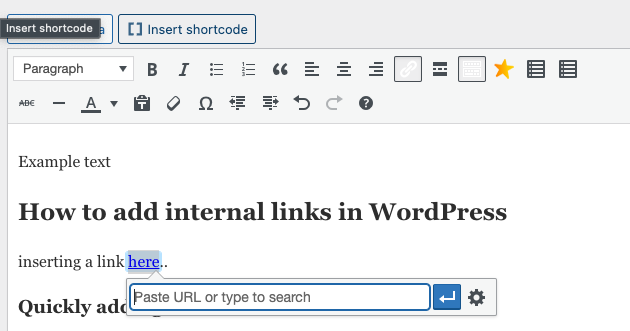
If you are using the Gutenberg editor then it will be a bit different, but it works the same way. Here’s an example from my about page.
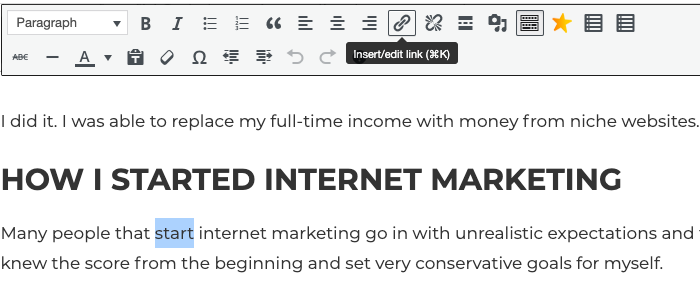
Adding internal links in bulk
Things get a bit trickier when you want to add internal links to multiple posts at once. One reason that you’d want to do that is if your site has orphaned content.
Orphaned content
Adding links while you’re writing or editing an article is a breeze, but that’s not the problem I recently ran into. One of my bigger sites has been neglected for the last year when it comes to internal linking. It’s something that is easily overlooked as I’m trying to get 100+ articles published each month.
All of the new posts I’ve added to this site in the last 6-12 months were linking OUT to internal posts, but not all of these new posts had other internal posts link linking TO them. This resulted in what’s referred to as orphaned content.
Having orphaned posts isn’t going to totally cripple your growth or anything, but it’s something that should be dealt with when you have the time.
What I used to fix all of my orphaned content in a few hours
During Core Web Vitals Google update scare earlier in the year, when everyone was stripping all unnecessary plugins from their sites, I was doing the same thing.
I had purchased a 3 site license to Link Whisper last year, but uninstalled it from my sites when I was trying to lean them all out. It was actually a very useful plugin, I just wasn’t chancing it with anything that wasn’t necessary to the function of my sites.
When I checked a couple of days ago, I had about a month left on those licenses. I knew my site needed some internal linking attention, so I installed Link Whisper back onto the site and got to work. It turns out that I had 114 orphaned posts on this site with no other posts linking to them. This was a lot more than I thought… oops.
If I had to fix this manually it would have meant going through each and every one of these posts. This would result in a series of clicks and page loads for each and every one. Not to mention I would have to scan each and every one and try and come up with ideas for other articles that could link to them.
Link Whisper
Once you install Link Whisper and have it scan your links, you can go right to your dashboard and view your orphaned pages.
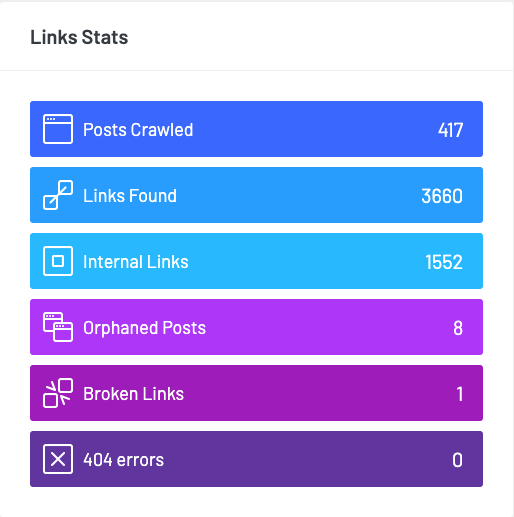
You simply click on the orphaned posts tab and it brings up all of your orphaned content. You can filter by post type to narrow it down, I already fixed all of my posts so it’s saying I’m in good shape.
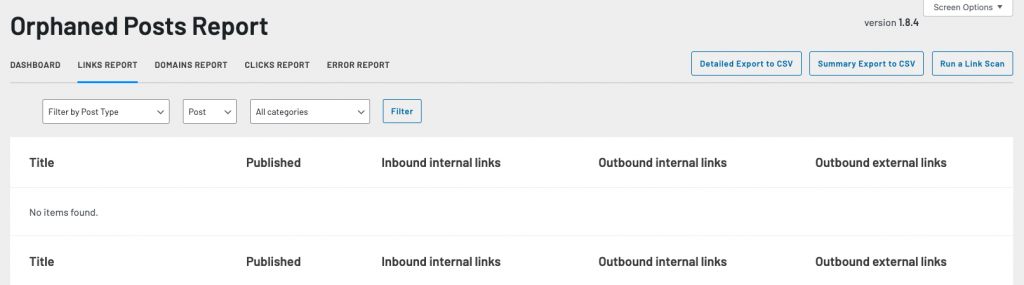
If I switch it back to all post types, then my pages pop up. My About page is orphaned because I’m not linking to it from anywhere on the site.
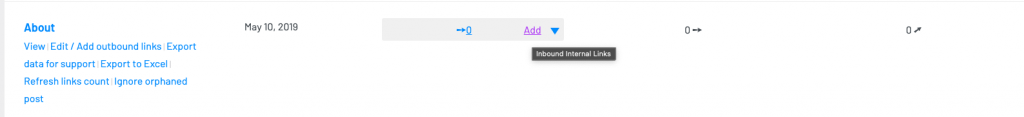
If you click the Add link that will take you to the list of suggestions. From there you can start knocking them out one by one by using the suggestions if you want, but I use the keyword search. The suggestions are often way off and not what you want. That’s fine though because you can search for exact words or phrases that you want to use as the hyperlink text using the search box at the top right.
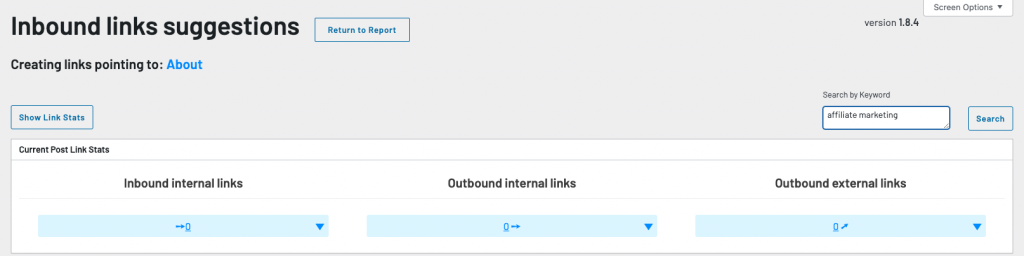
If your search finds any results you’ll get another list of possible articles that can link to the post that you’re working on.
Just after lunch yesterday, I was able to un-orphan all 114 articles and in-turn add over 300 internal links to my site using Link Whisper. I did in just a few hours what would have taken several days of doing it manually. Saving that much time paid for Link Whisper 3x over.
I’m going to install Link Whisper on at least 2 of my other sites and do the same process.
I’m not sure if I’ll keep Link Whisper installed on my sites at all times or just install it when I need it. I feel like it’s great for a link audit, but I don’t want the extra weight the rest of the time.
Summary
Basically, if you’ve gotten behind on internal link building and your site is getting fairly large, then consider using Link Whisper. The orphaned pages report and ability to add links in bulk directly from the report will save a ton of time.
Please consider using my affiliate link if you decide to purchase Link Whisper.
Thanks for reading!