In this article I’ve put together a list of SEO tips and things to remember when publishing blog posts. If you have a fully-drafted piece of content, these are the things I look at before and after I hit publish. These are all off the top of my head, and what I actually do for each of my articles before I publish them. These tips apply to blog content being published to a WordPress website. I’ll call this my SEO checklist for blog posts.
First though, am I even qualified to give you SEO tips?
Who am I?
My name is Jesse. I’m behind the Niche Informer brand, meaning I own this blog. Not only that, I own about a dozen other blogs. Over the years, I built several of those blogs up to get a fairly significant amount of organic traffic. Enough that I was able to quit my digital marketing day job, and become a full-time blogger and website owner.
I’m making more money as a blogger than I ever could have at my old job, or as a freelancer in my previous industry.
Just to prove that I’m not blowing smoke, here’s a screenshot of one days worth of earnings… from just one of my websites, from just one its revenue sources.
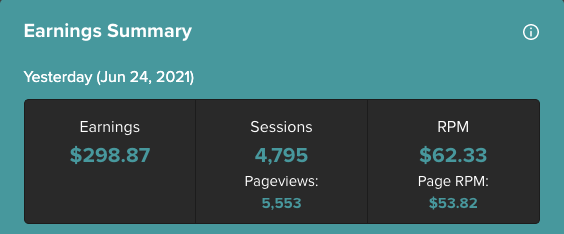
This income was all generated from SEO blog posts about mostly informational topics. That’s pretty much what I do for a living. I don’t work for an SEO agency or claim to be an SEO expert. I just rank my own websites.
So with all that out of the way, are some helpful on-page SEO tips that might help you level up your blogging game!
15 point SEO checklist for blog posts
Couple these tips with some solid keyword research and your chances of success are looking pretty decent.
Disclaimer: I use WordPress, the GeneratePress theme, and the Yoast SEO plugin.
1. Hierarchy and structure
Whether I’m writing something myself or editing an article from a writer, I always clean up the structuring first. I’ll make sure that H3 subheadings are under H2 subheadings, and that each one is in the correct place and makes sense being there. A good looking article structure goes a long way. It also helps a table of contents make sense when you’re working with content that’s structured correctly.
2. Short intro
After I’ve tidied up the formatting a bit, I then start at the top with the intro. Keep it short and to the point. Whatever your topic is (your title), make sure that your intro is focused on it and doesn’t waste time getting to it. Your intro should be short as all it’s doing is introducing what is really import. In most cases try to keep introductions to 100 words or so. The introduction in this article is longer, so it’s not etched in stone.
The important part is you get to the point of the introduction, which is to tell the reader what they’re about to read, then move on. It’s also a good idea to include your primary keyword in the first paragraph of your intro, the one that should be in both your H1 title and your URL.
3. Subheadings
Proper subheading usage is often crucial to a blog post doing well. You still see old articles in Google that have been ranking for something for 10 years, that have terrible subheading usage. Or no subheadings at all. Back then it didn’t matter.
Subheadings break your article apart into sections and allow people to easily scan your post to find the information they need. I’d venture to guess that at least half the traffic that a blog post gets, is not coming in from the primary keyword you were initially targeting.
They be getting there through a subheading or even a random phrase in the body. If they click on your article from the search engine results page, make sure they can quickly scroll to the content they came for or they’ll bounce. This is another place where a table of contents can be handy to the reader.
I think the most important thing you have to consider when looking at your subheadings is relevance. Are your subheadings relevant to your topic? They better be if you’re aiming for good content.
Make sure that your subheadings are relevant to your topic, and that people interested in the primary topic would very likely be interested in your subheadings. Having closely related subheadings with well structured formatting is already ahead of most new bloggers.
4. Title
I start with a barebones title, just the primary keyword. I’ll often write the entire with the keyword in its purest form, I tell writers to turn articles in to me like this. I don’t want anyone else guessing at what they think is a good SEO title.
I will usually craft a title after the content is completely done, or nearly done. Often the title will reflect the finished piece of content. Like the title for this article: 15 Point SEO Checklist For Blog Posts (From a Blogger).
You want your title to be very descriptive about the contents of the post, and you also want it to grab the readers attention a bit to increase your click through rate. You essentially are trying to tell the reader “this is exactly what you want” with the title alone. Always do plenty of testing, and look closely at the titles of the articles you have that are performing well.
5. Sentences
Sentences should overall be short. You can have long sentences here and there, I often do. It’s just something to watch.
If you see a very long sentence that could easily be trimmed down into 2 or even 3 sentences, then go ahead and do it. Shorter sentences are easier to read and digest.
Do you ever find yourself going back and re-reading something 2-3 times because the way it was worded made it difficult to comprehend?
Well, I have. It happens all the time actually. Most of the time, if things are written in short sentences, this doesn’t happen.
6. Paragraphs
Paragraphs should also be short. I try to keep paragraphs to a maximum of 3-4 lines, sometimes even 2-3. If you’re writing your content on a computer and the paragraph is 3 lines, that means it’ll be like 10 on a phone! Keep the mobile user in mind over the desktop user, they are our main audience.
I’m being a little lax on some of the guidelines in this post, but that’s because this site is more for fun. Even though I am targeting keywords here, this site is merely a hobby. Having said that, go back and look at #5 on this list, that’s about what I expect in a production blog post on one of my earning sites.
7. Images
Images are not required for ranging blog content in general. However, I’ve found that if used correctly that can be quite helpful. Such as an article that has the promise of the exact pictures the searcher was looking for.
Then the reader arrives on your page and discovers just what they were looking for, and they stay looking at images while they’re being shown ads.
It’s possible and common to rank blog posts that have just 1 or even no images. For me personally, I’ve had great luck having tons of engaging images on my sites. As you can plainly see from my $62 RPM in the screenshot I shared above. Images are probably the number one thing that can slow down a page, and that’s not good for page speed which is more important than ever.
I use a combination of the following to fully optimize my images and convert them to the webp format. so my pages load quickly even though they’re full of images.
Aside from what I mentioned above, a few other tips regarding images are:
- Have descriptive file names
- Add alt attributes
- Always properly credit authors
- Keep images full optimized for the web (webp)
- Have a featured image, it looks good.
8. Conclusion
I don’t have a conclusion section on all types of blog posts, but many I do. It often depends on the topic, or even my mood at the time of writing it. In many cases, a summary area at the end of an article is a good place to kind of tie it all together and revisit any points you want to. If you’re recommending any products, it’s a good idea to give your final choice here.
If you’re solving a problem in the above content, it’s a good idea to give an overview of the most common way to solve the problem. It’s also a good idea to mention your topic again directly here, use the actual primary keyword again. Make it sound natural.
9. Meta description
Half the time Google will pull a meta description from somewhere in your blog post that is most relevant to the current query, but for the times it uses yours, you might as well have a nice one. Keep it short and to the point, highly descriptive about your article, include your primary keyword here once more.
10. Internal links
Internal links are very important to have. It’s important to keep all of your blog posts working together the best you can. Sometimes that means going back and editing old content. You can use a plugin like Linkwhisper to manage all of your internal links if you like, it really saves a lot of time.
If you choose to do it manually, just make sure and do an internal link audit every so often to make sure there are relevant internal links in every place it makes sense to have one. It helps your blog in many ways.
11. External links
While the main goal is to keep people on your site and not send them away, having external links pointing to high authority sites can be good for SEO. Though I typically only link out to external sources below the fold (second half of the page) and sparingly at that.
12. Keyword density
Nowadays many people will tell you that keyword density was a thing 10 years ago but now it doesn’t matter. I think to a certain extent it’s not as important as it was, but I still make sure I have my exact primary key phrase in strategic places.
Other than those few places, I might sprinkle it in the body a couple of times, or not at all. Maybe I’ll use a synonym or variant of the keyword. My point is that other than the following places, the article is written very naturally.
Make sure your primary keyword is found in the following places:
- H1 title
- URL
- First paragraph of introduction
- 1-2 more times in the body
- Once again in the summary section if it has one
This is assuming you have a decent sized article that’s 1500 words or more. The last thing you want to do is look like you are keyword stuffing. At all costs your article needs to sound natural when you read it back.
13. Category
Google ranks individual URLs, so having your article in the proper category doesn’t really matter. Having said that, having proper category structure has always been something that’s important to me with my sites. So I always make sure that each and every article fits into my site’s category structure.
14. Check the URL
This is one of the easiest things to mess up. Do not hit that publish button until you have 100% verified that your URL is short, clean, and relevant to the topic. I made the URL of this article that you’re reading right now /seo-checklist-for-blog-posts, yet the title is “15 Point SEO Checklist For Blog Posts (From a Blogger)”.
If I had let the URL be generated from the blog post title then it would have been horrendous and looked like this: /15-point-seo-checklist-for-blog-posts-from-a-blogger.
Does the latter automatically guarantee failure? No, of course not. But it’s bad habit to have long URLs like that. Keep your URLs short and clean, and check your permalink just before you hit publish. It’s the last thing I do.
15. Google Search Console
After you’ve finally published your post, head over to Google Search Console and for index your article. Google will find your article anyway, but it will take longer than if you just submit it yourself. Also, Google has been having a hard time indexing URLs lately and they seem to need all the help they can get. I still do it most of the time and I know that I don’t need to anymore. It takes me like 5 seconds to do so I just do it.
In summary
I hope this SEO checklist for blog posts helps you create better content and start ranking higher in the SERP. Good luck and thanks for reading!
